IHM User Password Reset Required
The IHM website was recently updated to improve service and features. With a few exceptions, the organization, functionality, and look of the IHM website are very similar to what you have previously experienced. If you find anything that does not work properly please use the IHM Help Desk to report the problem.
At this time, the IHM Team requests that you reset your IHM password. Because the website has been migrated to a different hosting system and for security reasons, we could not transfer your IHM password from the previous website hosting system.
Review the steps to reset your password below.
Step 1: Click on Login at the top of the site.
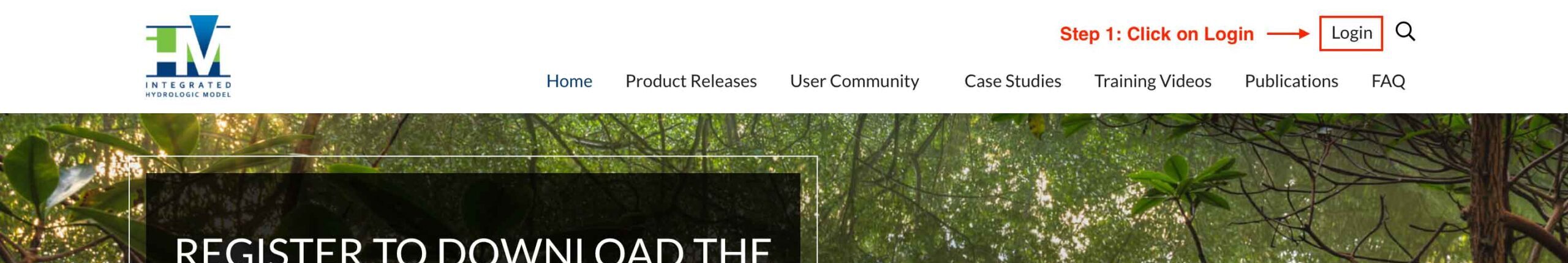
Step 2: Click on “Lost your Password?”

Step 3: Input email address/username associated with your account, then click “Get New Password.”
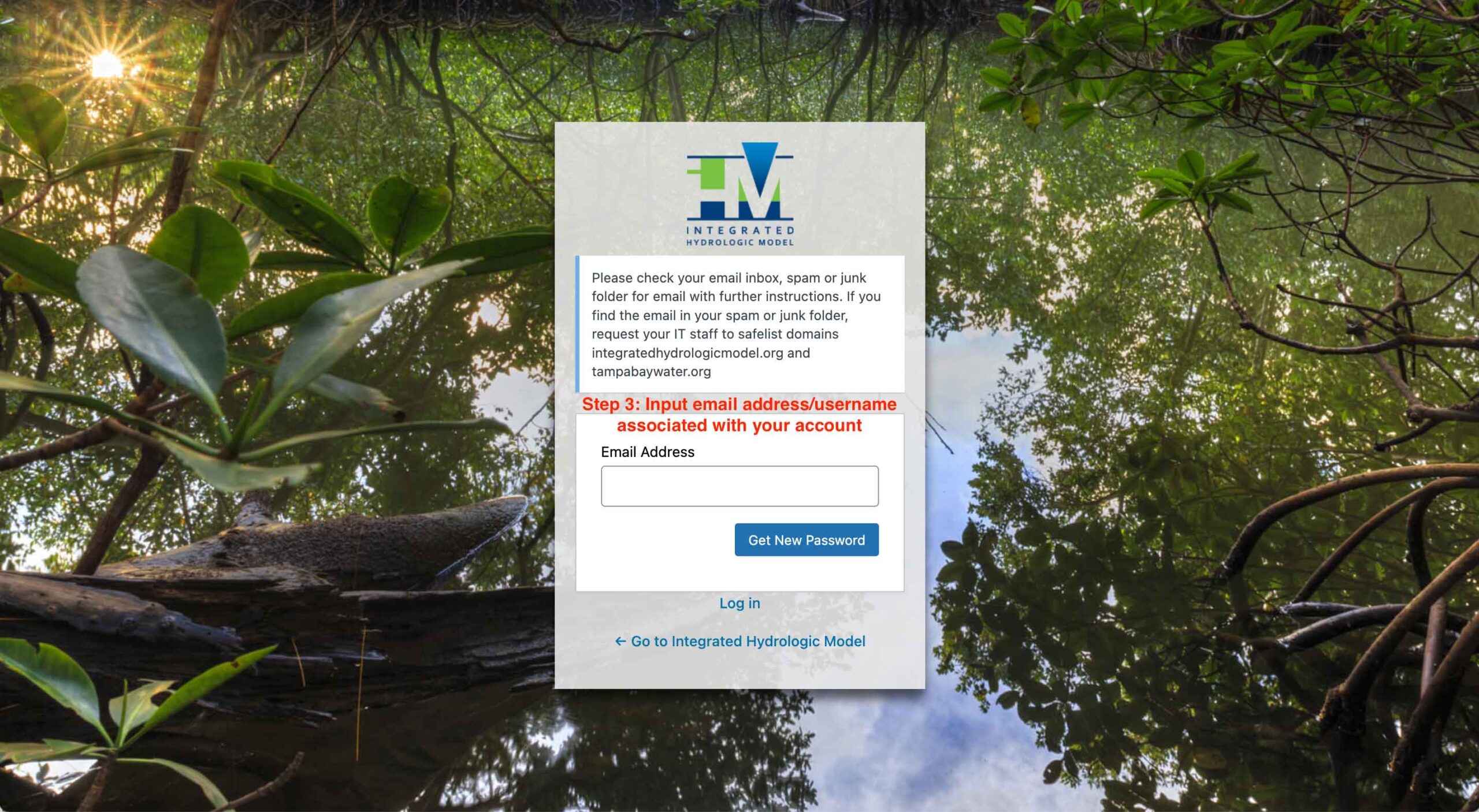
Step 4: Search for email in your Inbox or Spam folder with password reset link. Then click on link from email.
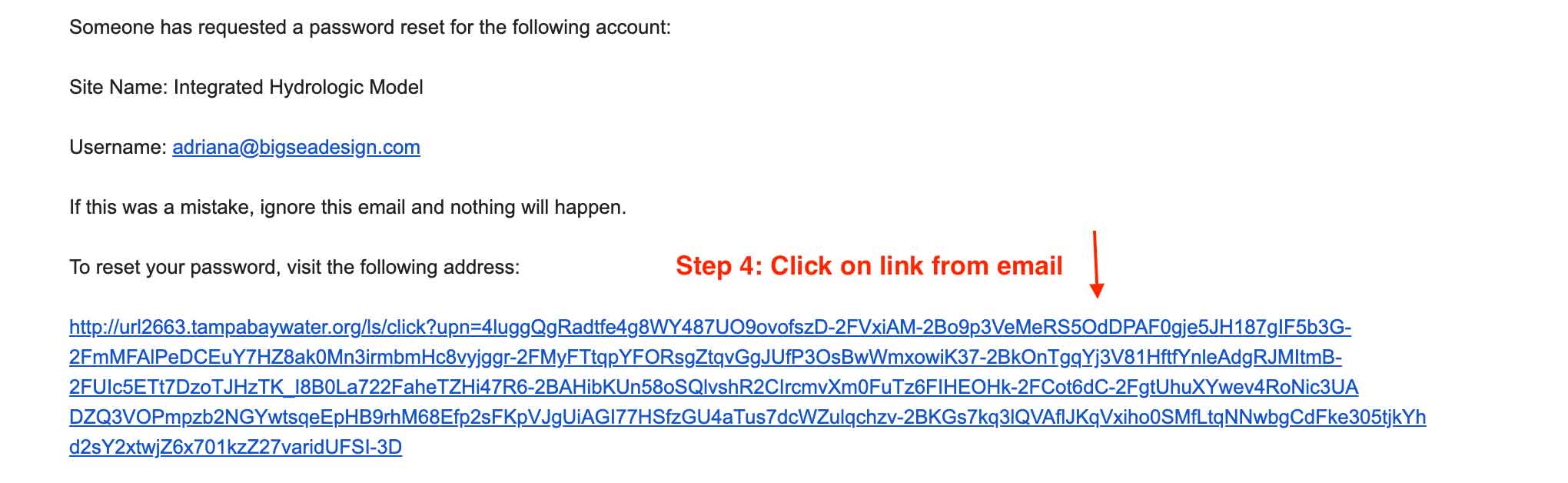
Step 5: Save auto-generated password or set your own, according to the parameters, and click “Save Password.”
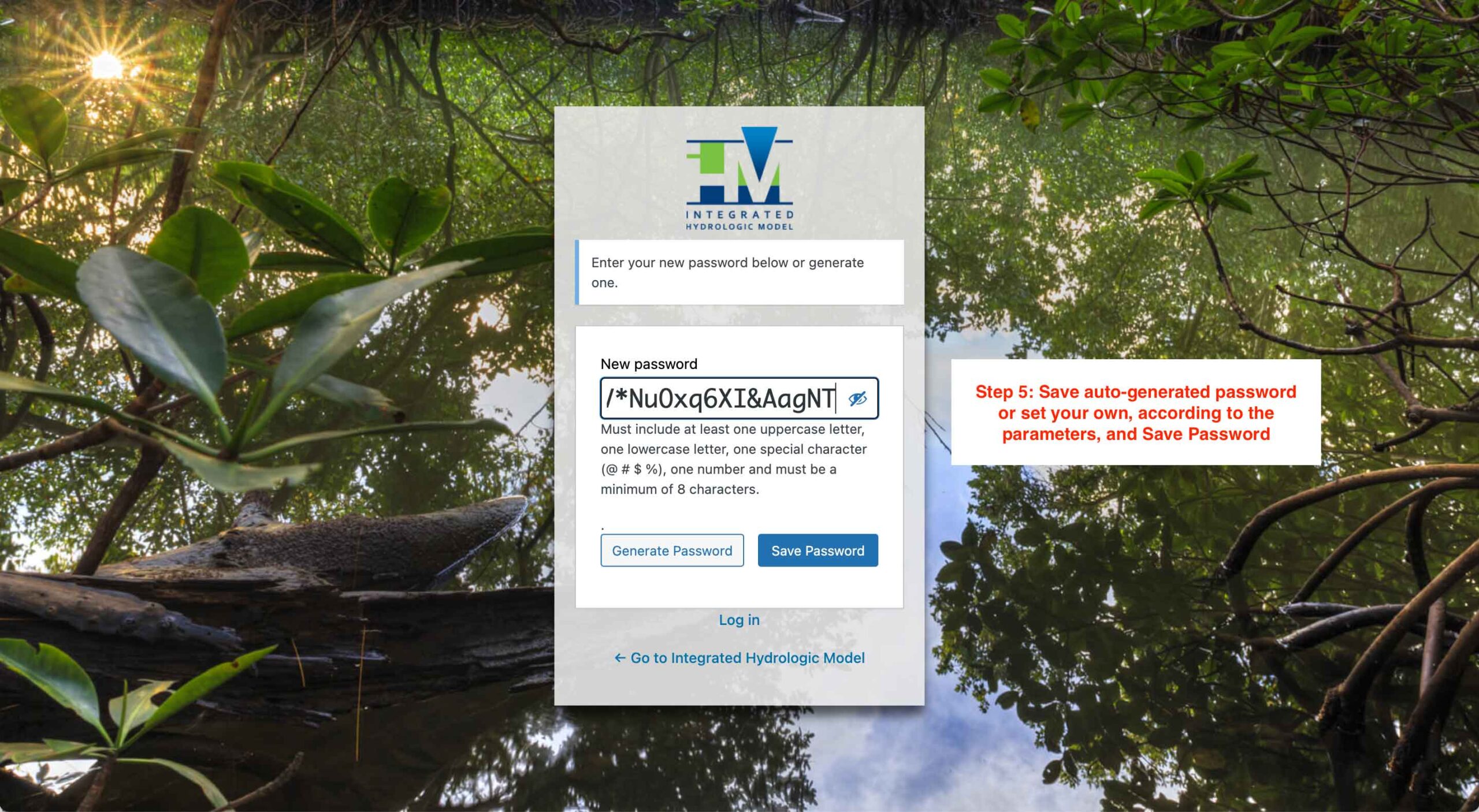
Step 6: Click Log in to login with the new password you saved.

Please use the IHM Help Desk to request help regarding issues faced with your password reset.

